Adding your text logo
Step 1:
Once you have chosen your car mats, scroll down to the logos section an select ‘custom text’.
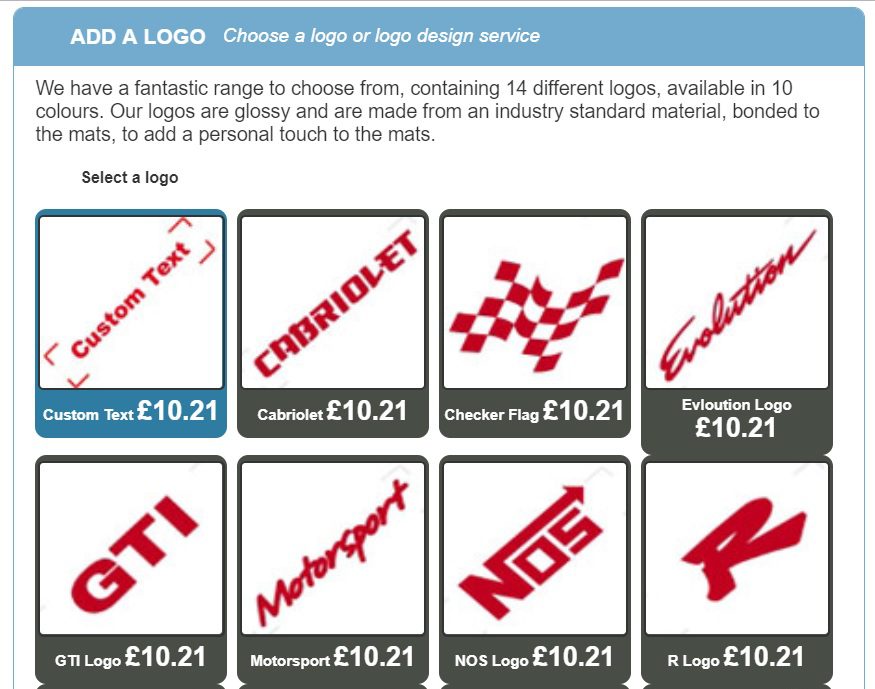
Step 2:
Choose the background colour for your logo, this is the colour you want your text to sit on.
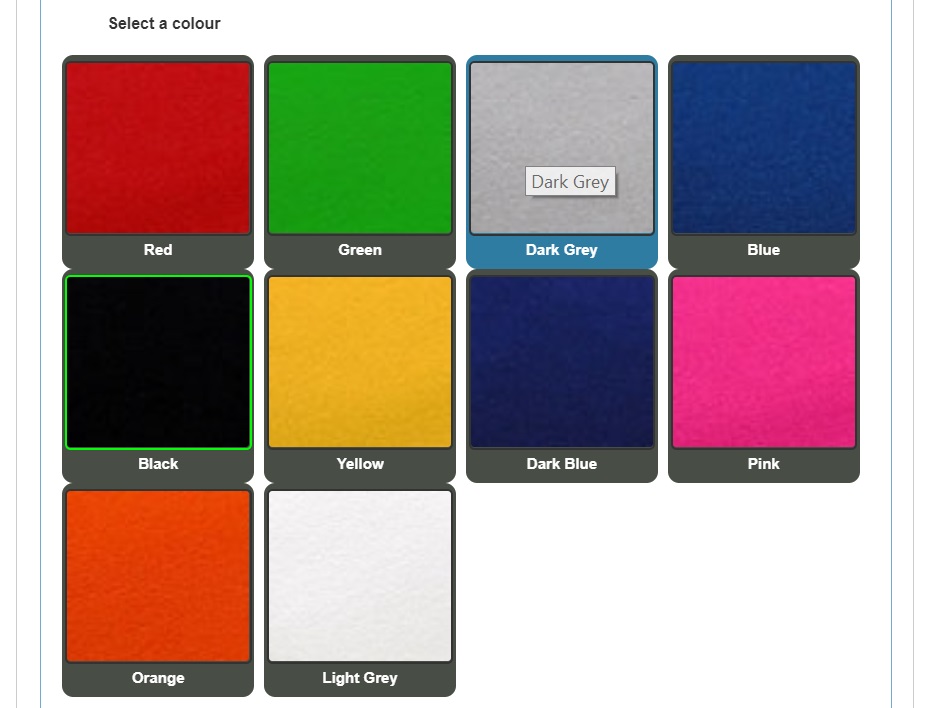
Step 3:
Choose the position of your logo, this is where on the mat your logo will appear.

Step 4:
Choose your logo text, font, text colour, font size and border.
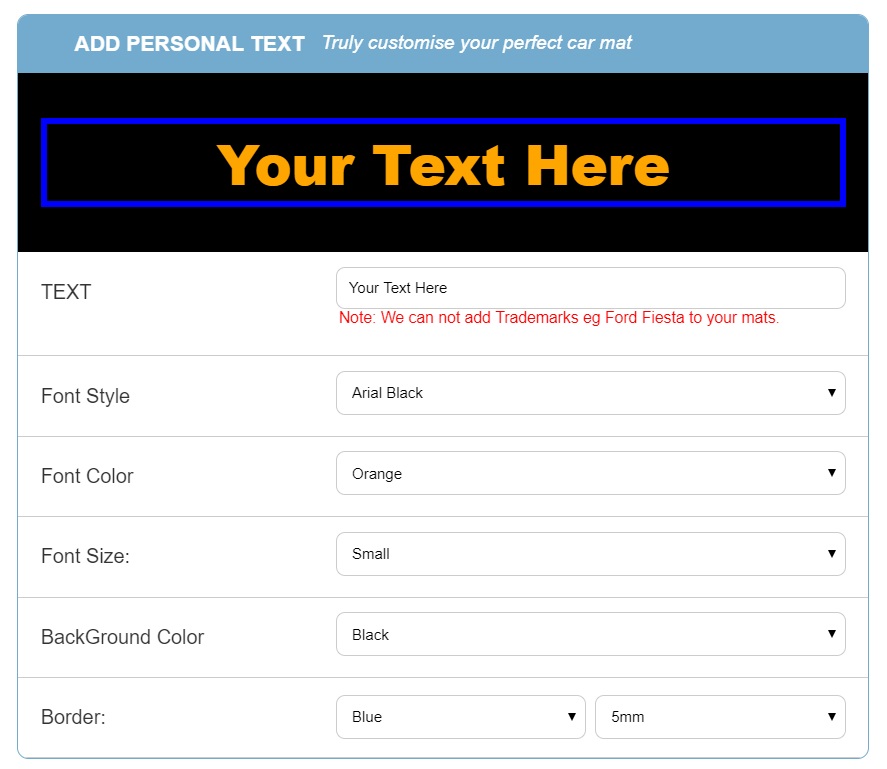
Step 5:
All done! Scroll down, check your order and click ‘Add To Cart’.
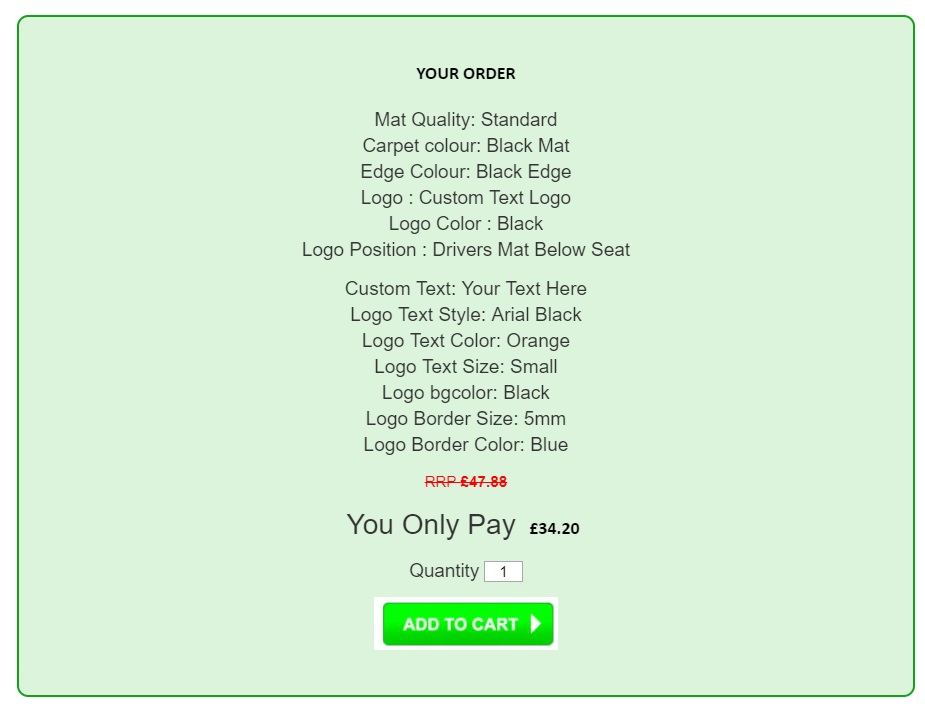

 Track Your Order
Track Your Order Contact Us
Contact Us FAQs
FAQs
Leave a Reply